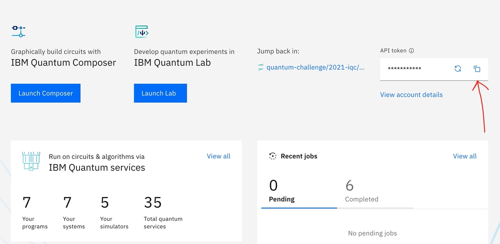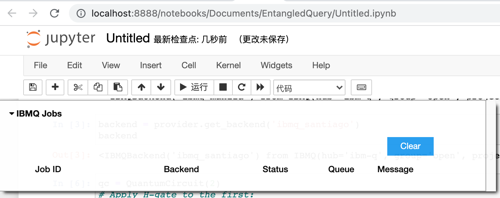Hi there! I am trying to connect to the IBM quantum computing system from my Jupyter Notebook. I know that one can set it up with API tokens. Can anyone give a step by step guidance?
How do you access the IBM quantum computer backend using API tokens?
- 2 replies
- last reply by Meng Oct. 13, 2021
-
-
Hi. You could find the tutorial here.
You could access your API token in your account setting.
And then you use this for the first time.IBMQ.save_account(TOKEN)After that, each time you could use
IBMQ.load_account()to connect your IBMQ account.
Hope it helps. -
First, you need to have a IBMQ account so that you can use their QPU cloud service. Register here: quantum-computing.ibm.com/
- Copy your own API token. In your home page, you can see and copy the token.
- save and load your account in the local device
from qiskit import IBMQ IBMQ.save_account(TOKEN) IBMQ.load_account() # Load account from disk IBMQ.providers() # List all available providers- Get a backend
You can show a list of backends which you can access
provider = IBMQ.get_provider(hub='ibm-q') provider.backends()Choose one backend from the list
backend = provider.get_backend('ibmq_vigo') backend- Run your quantum circuit
Use a tool to help you visualize the queue on QPU
from qiskit.tools import jupyter %qiskit_job_watcherThen run the circuit on the backend!
backend.run(qc)